Test Your System
Network instructions for LexisNexis Webinar service 2019
http://www.lexisauditorium.com/Engineer.aspx
Step 1
White-list the following server subnet which delivers the webinar content:
185.20.252.0/22
White list the following domains:
*lexisauditorium.com (note - add the wildcard "*" )
*thewebinarcompany.com (note - add the wildcard "*" )
Step 2
Ask your Network team to ensure HTTP streaming protocol over port 80 is activated on your corporate network.
Step 3
Check that Javascript is enabled.
Step 4
- Use updated browser, preferably Chrome or Firefox.
- If using IE11 please ensure you have Adobe Flash 19 or higher installed.
Proxy servers
Check if a proxy server is used for internet access on the client PC being used, and if so configure the proxy server as above.
For further questions please contact webinar support:
- Tel: 01353 656 279 (Technical support Line)
- Email: support@thestreamingcompany.com
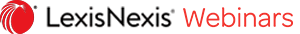 Lexis Nexis
Lexis Nexis